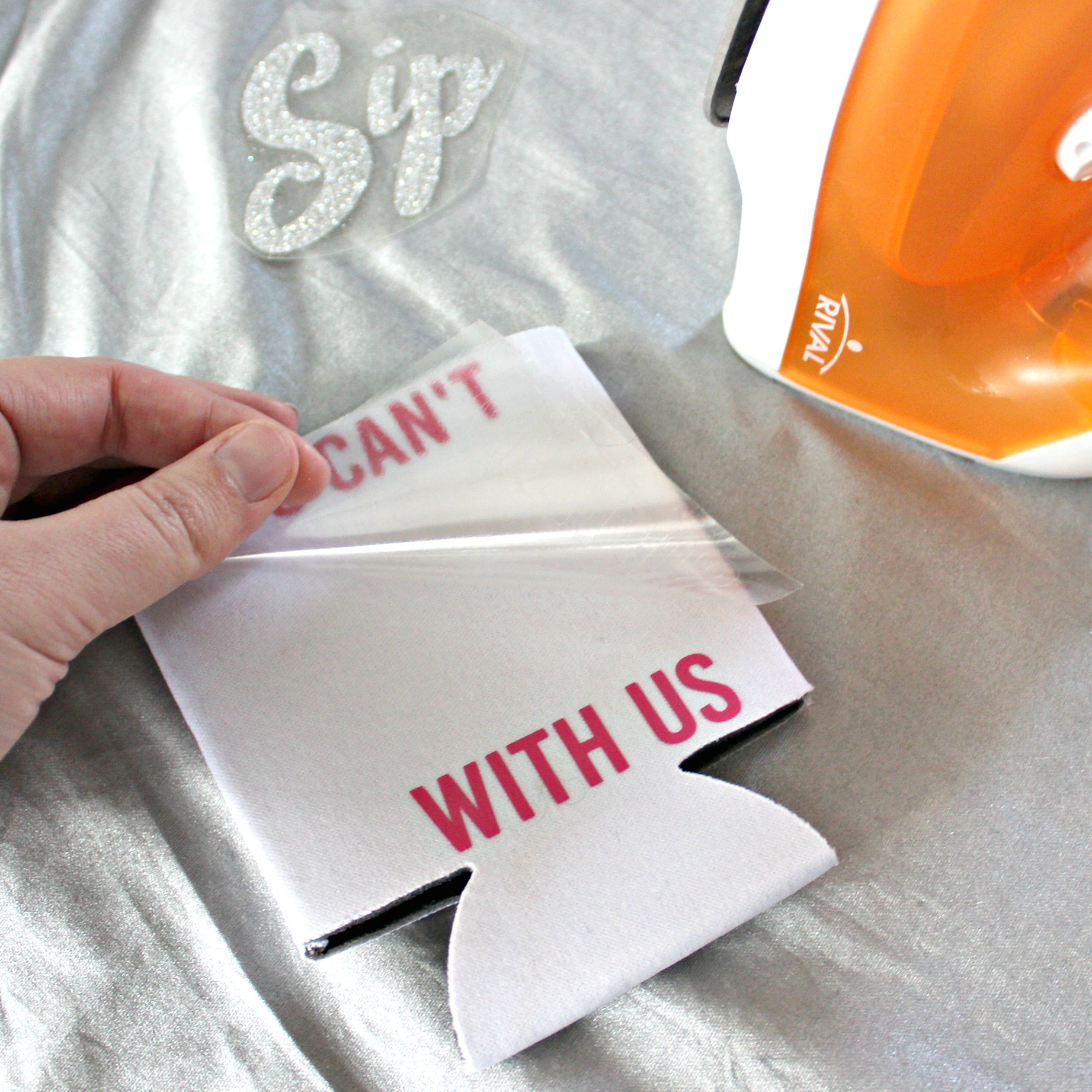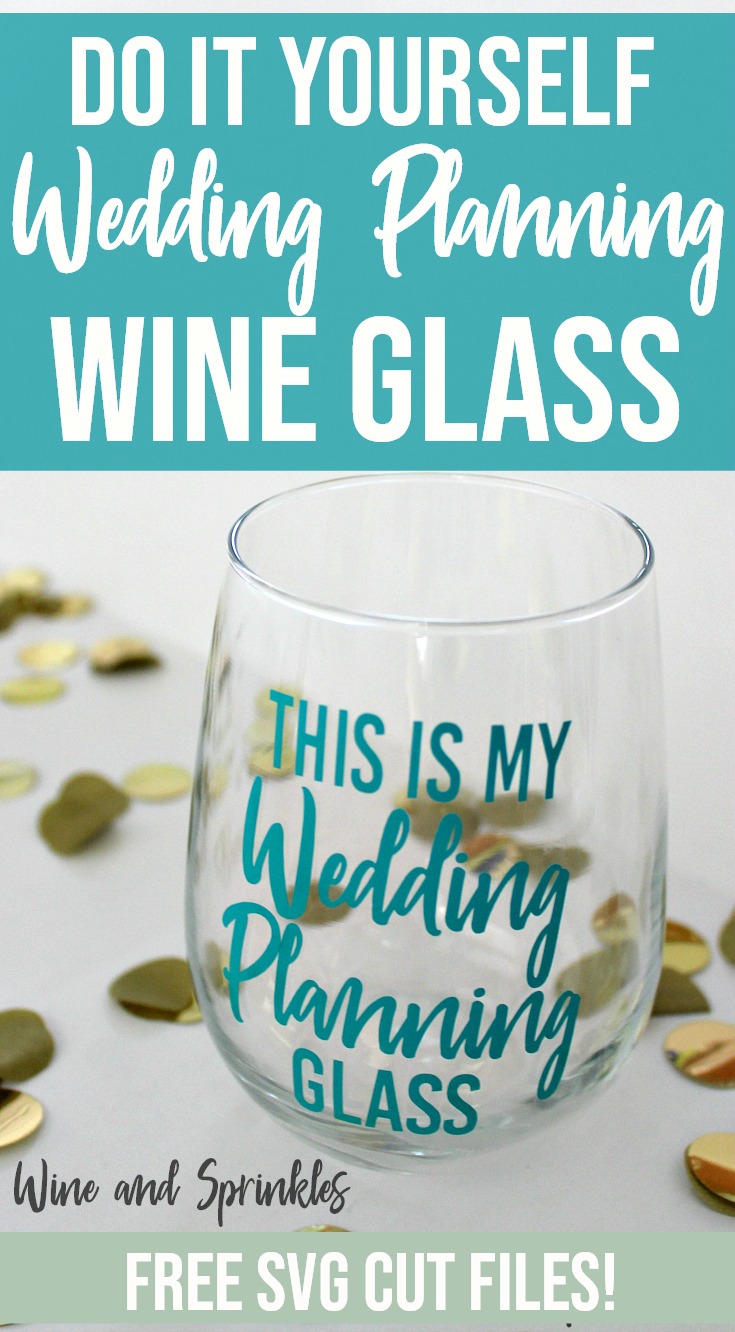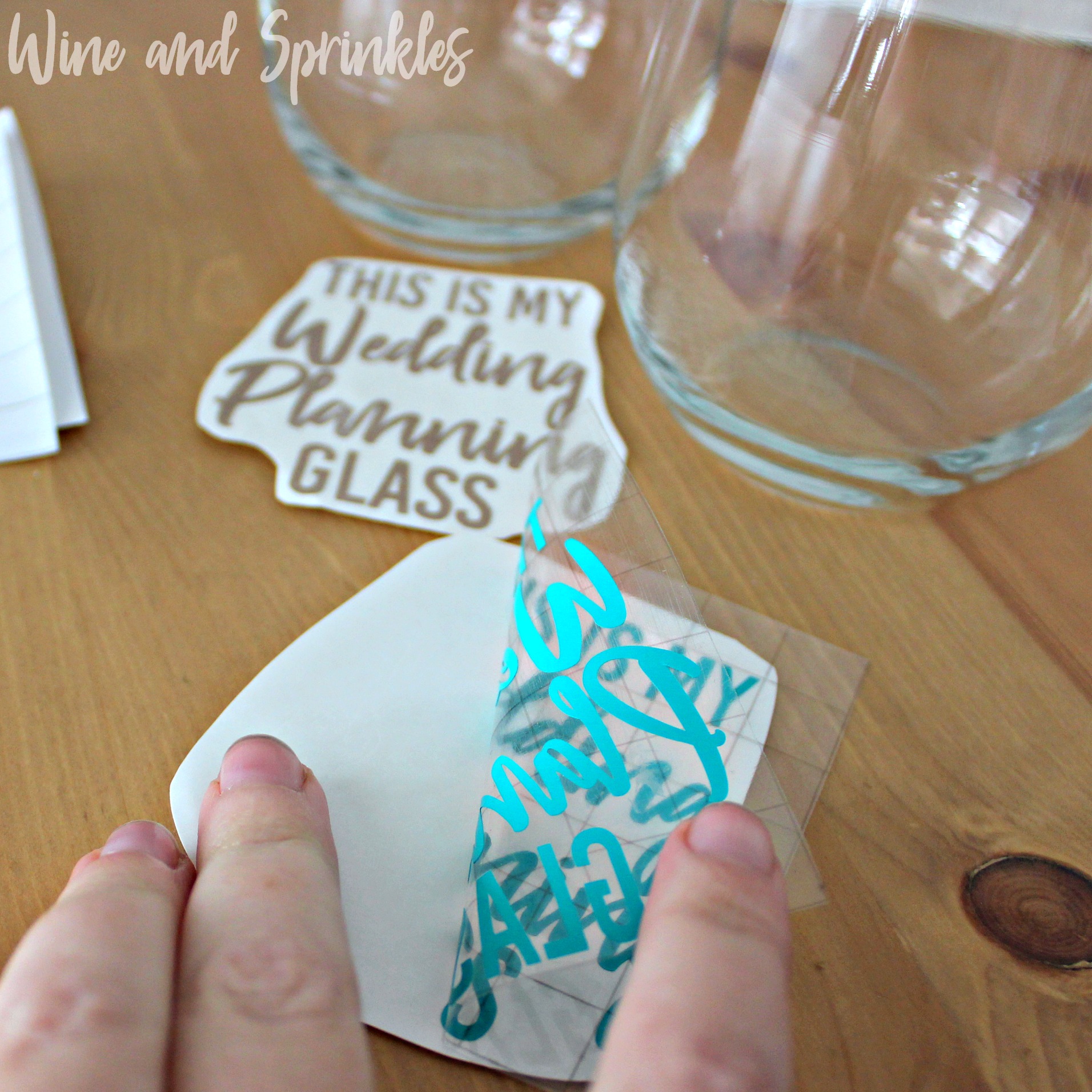This post contains affiliate links, meaning that if you click on a link I will recieve a small comission. This costs you nothing extra and I only promote products I use and love! You can read our full disclosure here
Who doesn’t love tote bags when it comes to Bridesmaid Gifts, they are so useful and perfect for overnight bags and storing toiletries and extras for your wedding day! To go with the other Tote Bags we’ve made, these Best Bridesmaid Ever Totes are great and affordable swag for all your girls!
In keeping with our Valentine’s Day Coloring right now, I made mine on Pink Tote Bags with Gold Confetti HTV but I would almost repeat the project with non glitter HTV to help with visibility on the bags in the future
I made a total of 4 different bags so you could have one for each of your leading ladies: bridesmaid, maid of honor, mother of the bride and mother of the groom. You can easily customize these for getting ready bags in whatever colors you like, and they are perfect for storing your girl’s clothes when the are getting ready and in their dresses for the wedding!
Supplies:
Blank Tote Bags
Easyweed Heat Transfer Vinyl or Glitter Heat Transfer Vinyl
Craft Cutter and Tool Set
Adhesive Mat
Tote Bag Design Cut Files
1. After downloading the cut files, import them into the Cricut Software. After creating a new project, select Upload Image. Select the file you wish to upload and it will automatically take you to the final upload screen, where you can name the file the select Save. The SVG Files are sized so that they will automatically cut to the size you see in the photos, but if you want to change the size you can do so to fit the Tote Bags the way you like.
2. After selecting “Make It” Make sure to select the Mirror Mode on the cutting screen. Cut the design(s) in your choice of heat transfer vinyl (I used Gold Confetti Glitter HTV) with the Iron On (for Easyweed Vinyl) or Iron On+ (for Glitter Vinyl) Setting on your Cricut, with the shiny side of the material down.
3. Weed the additional material off of the backing material so that, looking down with the shiny side up, you can see your design with the correct orientation.
4. Iron your Tote Bag to remove any creases, then arrange the design in the center of the tote bag, using the handles as a guide . Arrange the design shiny side up, then cover with parchment paper. Make sure to keep the parchment paper between the design and the iron.
5. Set your Iron to the second Highest setting and press the the iron down firmly on the design, not ironing but rather using it as a small heat press. I worked from the upper left to lower right on the design, pressing the iron on each part of the design for at least 30 seconds, then overlapping the last position as you move the iron across the design.
6. Remove the backing from the design, leaving the design on the Tote Bag. Repeat with all the remaining Tote Bags.